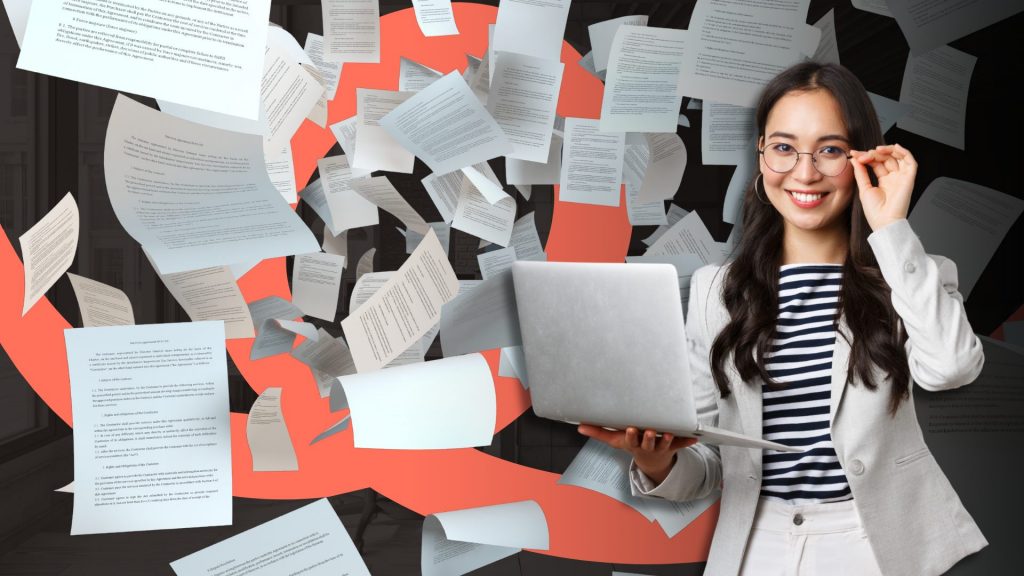In a world that seems to revolve around instant gratification, it’s expected that what you need will be easily accessible exactly when you need it. Whether it be the lunch you delivered directly to your office, an instant payment via your phone for coffee, or your newest online purchase delivered in two days or less, speed is top of mind for consumers. Yet many organizations still rely heavily on slow manual paper processes, causing frustration for both their employees and customers alike.
Gaining a better understanding of what processes commonly cause holdups and how can empower your organization to fix them. Automation can transform your manual processes for the better by eliminating typically time consuming steps.
Digging for documents
Plain and simple, if you spend any amount of time physically searching for documents in piles on your desk or in filing cabinets – your time is being wasted! Employees spend close to two hours a day searching for information, time that can clearly be spent on more valuable tasks. For remote employees, accessing paper documents that are in the office while they’re working from home is nearly impossible. Having to send messages back and forth to get a scanned copy of whatever document they need is a complete waste of time, and takes focus away from two employees until the issue is solved.
How Document Management helps:
At its most basic level, Document Management, or Enterprise Content Management, scans, captures, retrieves, and stores documents digitally in a central location. Having content stored and accessed electronically allows your entire organization to improve collaboration, increase efficiency, and enhance security.
One of the most notable benefits of Document Management is the ability to access files from anytime, anywhere, on any device. Employees can quickly retrieve a file and continue working without hiccups. The solution is built for the web and supports all popular browsers, meaning they can access key documents anywhere, anytime, on any device.
Many organizations use free file hosting sites to alleviate this issue, but they lack the features to have a truly automated process, and wind up being just as disorganized as their physical paper files. Document Management is the solution when your organization needs granular document and content type security with specific feature access permissions (such as who can email, print, view, approve, annotate).
It’s designed to be user friendly, meaning your employees will be able to utilize the system without spending extensive time in training, which is ideal for those who work far from your central office. Enterprise Document Management is made to be versatile, and is designed to work with multiple locations, departments, and devices. Even with its versatility across your organization, it’s extremely secure, allowing for version control and user-based access to ensure that a document doesn’t get into the wrong hands.
Filling out forms
When you need to collect information from someone, how do you do it? For new hires who are being onboarded, do you give them a pile of papers to complete, requiring them to enter the same information over and over again? When you deliver an order to a customer do you require your drivers to manage a stack of Proof of Delivery papers? Paper forms are so ingrained into common business practices, it’s difficult to fully grasp how easy life can be without them!
How Electronic Forms help:
While Electronic Forms as a concept seems complex, it’s likely that you’ve used them before. Any time you fill out information on a website you’re completing an Electronic Form!
The technical definition of Electronic Forms is an online page that allows users to input information and submit it to a central repository.
Electronic Forms are designed to replicate paper forms, without paper. Rather than handwriting information and coloring in or checking off boxes, the same data can be input by typing and clicking. Beyond just text and checkmarks, Electronic Forms can contain a variety of elements that help collect data. such as checkboxes, submission buttons, text boxes, radio buttons, and other details to enhance the functionality of the form. Electronic Forms are designed to be completely customizable which means that essentially any form you currently complete on paper can be transformed into a Electronic Forms.
Processing payments
It’s almost set up like a classic dad joke, “how many accounting employees does it take to process an invoice?” But for many organizations with high invoice counts, the joke isn’t as funny. When an invoice is processed by your accounting department, how long and how many people does it require from receiving it to “approved”?
Using manual methods, the average invoice takes weeks to process and requires approval from two to five people before it is fully processed. If your organization is processing hundreds of invoices monthly, relying on manual payment processing is simply inefficient.
Not only is this process frustrating and inefficient, it can become costly. Late payment fees that are consistently accrued can add up, and incorrectly keyed invoices can lead to overpaying or missed payments. All in all, manual processing for Accounts Payable is a pain.
How Accounts Payable Automation helps
In technical terms, Accounts Payable automation (AP Automation) refers to the technology used to streamline and automate accounts payable processes, removing manual tasks and providing better visibility and control over important financial data.
AP Automation isn’t just a piece of software you install on your computer, it’s a set of connected tools that work as one unified solution to simplify your organization’s processes.
By implementing AP Automation, your organization can decrease invoice processing costs from close to $40 per invoice to around $1.50 per invoice and reduce process time from 23 days to about 3 days. It also helps you capture more early payment discounts and avoid late payment penalties and interest accrued from lengthy invoice processing times. These cost reductions will allow your organization to reallocate funds to other initiatives that can grow your organization, and by saving time your accounting team can focus on more valuable tasks.
AP Automation also promotes visibility of cash flow and liabilities. By gaining a better understanding of where your organization stands financially, you can plan and budget better and create a healthier business.
Avoiding security vulnerabilities
Security and risk mitigation are top of mind for many executives. Many organizations don’t fully understand the impact of lost data or audits, which can cause them to lose countless hours and a lot of money.
Over 500 major security breaches have occurred so far this year and over 163 MILLION people affected, now more than ever is security of utmost importance. Unlike manual document storage or free file sharing sites, our document management system allows for user-based access as well as a secure database, which means that you don’t have to think about who can see your organization’s important data.
Beyond just potential digital attack, maintaining physical documents puts them at risk of going missing or getting destroyed. If your remote employees are going into the office to retrieve documents then bringing them back home, sensitive information can accidentally be lost.
There’s an antiquated notion that in order for documents to be utilized in a legal or audit situation, they have to be in the original physical document form, which is no longer true. In most scenarios, scanned documents are legally accepted. This means you no longer need to rely on physical documents, which can help further reduce risk or loss of data.
How can you eliminate manual paper processes?
The biggest decision you need to make when choosing to automate is by finding the right partner. The differences between solution partners and your overall experience can be as simple as working with a value-added system integrator, like PiF, who understands your unique business needs as opposed to buying directly from a manufacturer or reseller.
When you choose to work with a solution integrator, you have the added value of an expert technology partner and a dynamic team of software developers and workflow experts that specialize in supporting you and your team throughout the life of the relationship. A great Automation implementation specialist will work with you to customize the solution to best fit your needs via product demonstrations, scoping calls, and review of the scope of work to confirm every step of the way that your needs are being met.
At PiF Technologies, we are solution integrators that stand beside you from the day you sign your contract, through the entire implementation process, and beyond your go-live date. After your go-live date, you are assigned a dedicated account manager as well as a dedicated support team coordinator to manage any of your updates, training needs, or change requests.