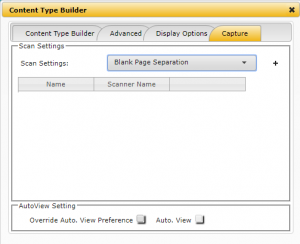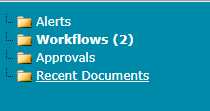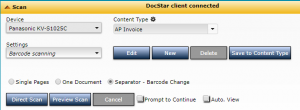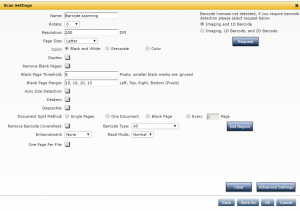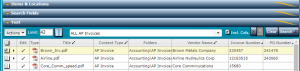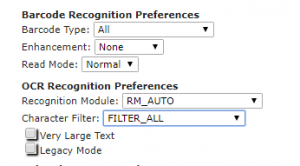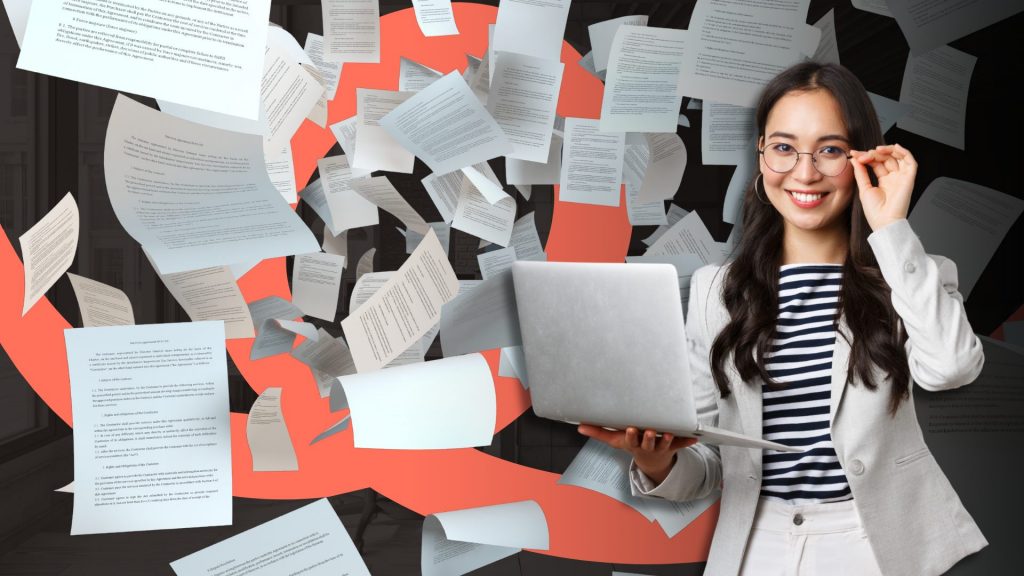Your software isn’t meant to stay the same from the day you purchase to years down the road, as new operating systems and features become available, your software evolves to better serve your organizational needs.
As part of your softcare contract, PiF customers are eligible for regular product upgrades, and our technical support team will apply one upgrade per year as part of the PiF support/maintenance agreement. Many customers just use a fraction of the capabilities of the DocStar system, but new releases by DocStar can be beneficial to fix an outstanding issue or gain efficiency by utilizing a new function that makes your job easier. Here are just some of the new features added as well as some new features to come in future releases:
What’s New in DocStar ECM 17.x?
- Recent Documents
- See quickly all documents recently added or modified in DocStar. Configuration is within the user preferences
- Scan settings per Content Type
- New barcode setup
- Kiosk mode follows the logged in user – if multiple users share a computer, the new feature allows the logged in Windows user to automatically set the login credentials within the DocStar client. It makes it easy for scan station type users to quickly gain access to DocStar and scan and edit files without reconfiguring the client authentication properties each time.
- User preferences
- Set OCR and BCR defaults
- Better control over OCR engine, OCR extraction by font or format type
- New OmniPage OCR engine update
- Mobile device support (Android and iOS application)
- Mobile Approvals – request a mobile approval from a user or group which will open the new DocStar Mobile Client UI which is optimized for mobile environments
- Saved Search with custom columns
- Sub Field Groups – A Create Subgroups task has been added to the Workflow Designer to allow you to add field groups inside of other field groups.
- DocStar added the ability to include/exclude subfolders when using Look In to search within a folder
- Password Protected PDFs and Office documents can now be given passwords per content type using the content builder
- Wait For – new workflow rule that will wait for a value to be true or false in order to trigger a workflow process
(Current shipping version is 17.52)
Other New Features coming in future releases v18.x
- Out of Office support with delegates for workflow
- Mobile capture of documents
- Moving DocStar Accordions/panels around
- Tabbing in Content Fields and Field Groups