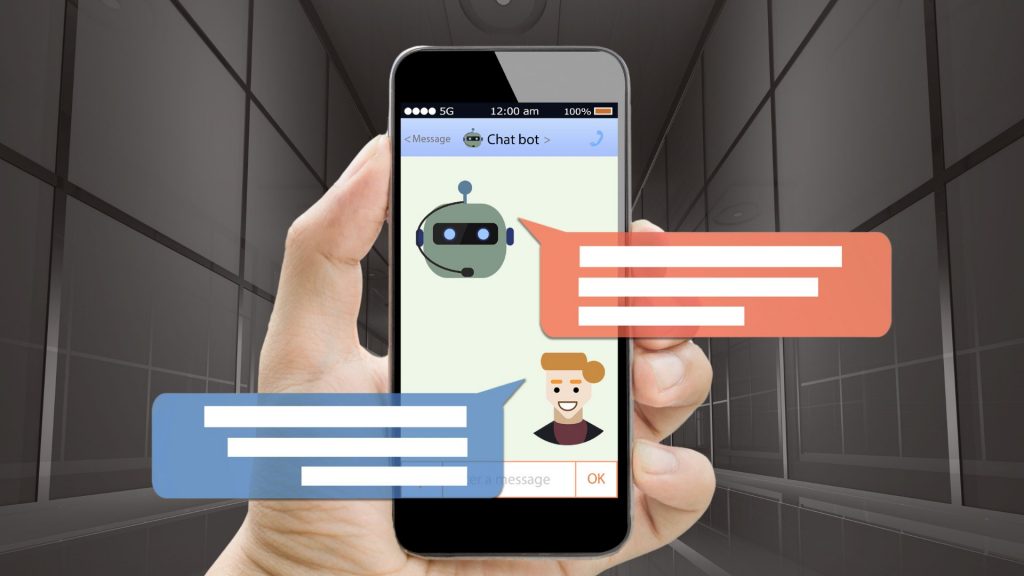Many organizations invest in a fleet of technology solutions, and sometimes their solution suite is more of a hindrance than a help. Technology consolidation is an initiative many organizations are pursuing; an example is enhancing an existing Microsoft SharePoint system rather than investing in a standalone document management solution. Many organizations already have the Microsoft 365 tech stack and a collective understanding of the Microsoft platform is heavily integrated into their existing infrastructure. By enhancing it, they can leverage their existing licenses, training, and infrastructure investments rather than restart the process with an entirely new technology investment. Enhancing SharePoint, rather than implementing a single-point solution, allows for better continuity and consistency in content storage and approval processes, as it builds upon familiar workflows and user interfaces, minimizing disruption to operations. Overall, enhancing SharePoint offers a cost-effective and seamless approach to improving document management within the organization.
Understanding the Evolution of SharePoint
When Microsoft SharePoint Services (MOSS) was added as a free part of the Windows Server in 2001, it was considered a supplement or alternative to traditional standalone Document Management Software. At the time, there was no concept of Office Online or Microsoft365, both now standard in the Microsoft workspace. Instead, SharePoint licensing came free when users purchased Windows Server Operating System Client Access Licenses (OS CALs). This was a far cry from how Microsoft has now bundled all its modern work components like Office, SharePoint, and Power Platform into one package.
Circa 2003, Microsoft Office was the standard for modern work, Google Workspace had yet to become available, and alternative platforms like WordPerfect and OpenOffice were not embraced by the market. SharePoint seemed like a natural extension for Microsoft’s workplace solution suite, despite its initial limitations as a full document management system and holes in its functionality. Third-party solutions like Knowledgelake filled the gaps, especially for document scanning into SharePoint, but were an imperfect system.
In 2022, Microsoft recently evolved a truly unified platform under the M365 bundle, including the Power Platform. PowerApps serve as the user interface, working seamlessly with Power Automate for workflows and data stored in Dataverse. Power BI handles reporting, while chatbots, now called Copilot Studio, enhance user interactions. This unified platform simplifies processes, eliminating the need for multiple third-party products and custom integrations, and reducing costs and complexity. Using no code, low code Power Apps coupled with Copilot, workflows, apps, and data models can be built within minutes with no code and just conversational Natural Language Processing (NLP) prompts.
To accomplish the capabilities of an end-to-end solution, it would take third-party integrators multiple different products from multiple manufacturers, daisy-chained together by custom-developed middleware. The focus has shifted away from SharePoint itself and toward the additional components integrated with SharePoint, making Microsoft365 the preferred solution for buyers already invested in the Microsoft ecosystem. These buyers typically want to keep data in their serverless Microsoft tenant, secure and compliant under all standard data governance organizations that embrace Microsoft and Azure.
Commonly, user adoption is a challenge when stringing multiple products together within the software’s own UI/UX disparate from Microsoft Office and Teams. When investing in Document Management as a single-point solution, user adoption can be poor, and not all users in the organization have concurrent or named seat licenses. Sometimes this leads to gaps in finding documents or executing workflow processes without significant education.
Microsoft has democratized the content management industry, allowing access to sophisticated capture via Artificial Intelligence within their existing system. Users can access documents and workflow right from within Teams, notifications go to your Activity or Chat windows, and using the App add-in, custom Power platform apps can be easily added to Teams so all documents and actions are a click away within Teams.
Common Use Case for Documents
Power Automate can monitor an email or SMB file share for incoming documents with a single platform. The system then applies its AI Builder connector to a prebuilt Azure AI Document Intelligence Large Language Models to extract data from unstructured or structured documents. PowerApps can then display the document and its metadata for validation and error checking and store all the metadata and corresponding documents in SharePoint and the Microsoft Dataverse.
Metadata can then be reported on with a dashboard utilizing Power BI and Power Automate to route the document for approval and, using the RPA module, can be used to push the metadata into your chosen ERP system. Then clerks and users can use the Copilot studio embedded in Teams to ask questions about the metadata and receive query-specific data points that allow users to execute tasks that used to require manual review of reports and manual execution of downstream workflow based on that data.
SharePoint SuperCharged
SharePoint has existed for two decades, but it still has limitations regarding functioning as a true Document Management solution. Some of these limitations include a 50,000-document limit on document libraries, tabular data support, no metadata searching, nested folder trees, non-existent document manipulation, PDF conversion, annotations, and automated records management, to name a few.
By investing in a supplemental solution, organizations can use plugin extensions rather than a completely new solution to enhance their SharePoint solution. With the help of Encodian’s solution suite of plugin SharePoint integrations, PiF Technologies can help your organization enhance the technology you already have. These plugins supercharge SharePoint without moving, changing, or losing data governance from your existing Microsoft 365 system.
With the extensive power of the Microsoft 365 and Power Platform tech stack and the Encodian plugin that sits on top of the Microsoft platform, your organization can have a seamless solution designed for document automation rather than multiple disparate products.
PiF and Encodian share a mission to enhance modern work through plugin-based subscriptions to the SharePoint and Power Platform objects. Flowr, Vertr, Indxr, Trigr, Chatr, and Filer encompass Encodian’s six product suites, Which address each area of the Microsoft platform.
- Flowr is a pack of 150+ different document-based utility and action workflow templates. These templates include document-based actions like converting to text, merging and splitting, watermarks and stamps, QR codes and barcodes, compression, data extraction, security and compliance, PDF forms, and Excel functions that allow for converting JSON to Excel, deleting rows, getting rows, merging Excel files, and the like, all in modular-based plug-ins to Power Automate.
- Vertr, included with Flowr, allows for enhancements to SharePoint around document processing. You can convert and OCR documents, merge selected files, copy metadata and permissions, and protect and watermark documents within SharePoint.
- Indxr works with targeted SharePoint libraries and individual folders. It can overwrite or prefix new files, force OCR, perform unlimited audits, and discover how much of your SharePoint site content is non-searchable. You can set up an OCR config and schedule its execution, track progress during the run, and export results upon completion.
- Trigr solves the most basic problems with SharePoint and workflows. Power Automate workflows cannot be run across multiple sites, but Trigr allows one flow for multiple SharePoint sites via no maintenance-heavy custom solutions.
- Chatr, the new ChatGPT plugin for M365, allows the use of the latest OpenAI models, data never leaves your Azure site, ingest M365 data, and full auditing capabilities branded for your organization. Use the power of AI and the leading LLM for processing NLP queries to retrieve clear, concise, and up-to-date information from your own knowledge base.
Why it makes sense to invest in technology you already have
By leveraging the familiarity and infrastructure, organizations can optimize their document management processes, enhance collaboration, and streamline workflows without significant additional investment. Organizations can create a unified and powerful digital workplace environment with the continuous evolution of Encodian’s solutions and PiF’s capability to integrate them into your existing Microsoft 365 system seamlessly. By enhancing their platform rather than investing in a new system, organizations can eliminate user adoption challenges, mitigate costs, and reduce pressure on IT.
To learn more about our SharePoint integrations, complete the form below, and we’ll be in touch.