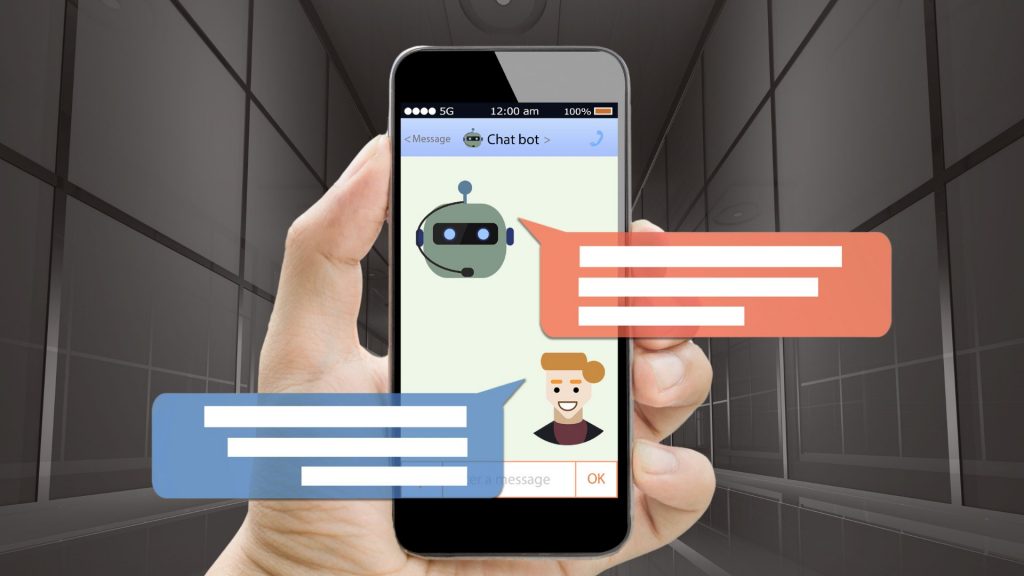At this point many workers have become experts at working remote, they’ve found a workspace that fits their needs, they have a dedicated “Zoom shirt,” and their organizations have established clear expectations for productivity during this time. As businesses began to open up, employees have started to go back into the office, taking precautions where needed but also utilizing the opportunity to collaborate in-person again.
As summer comes to an end and many states are unfortunately seeing a resurgence in COVID-19 cases while also preparing for the cold and flu season. To continue to protect their employees, organizations are choosing to either switch to a completely remote policy again or are creating a much more robust sick day strategy. The previous concept of “hero” employees coming into the office and suffering through a day of coughing and sneezing is over, and employers are actually encouraging team members to stay home when they’re sick vs. making them feel like they’re forced to come in.
Having already gone through one round of remote work, what has your organization learned about the process? What can they do better? What will sporadic remote work look like for employees this year and in following years? By putting tools and strategy into place now, you can set yourself up for success no matter what is thrown at your organization or where your team is working.
Access from Anywhere
Paper has always been the standard within businesses to complete processes. Images of piles of paper on desks and filing cabinets stacked along a wall Unfortunately, these piles of paper can quickly fill up filing cabinets and closets, making them virtually inaccessible to in-office employees, and entirely impossible to retrieve for remote employees. By storing files in a way that makes employees unable to find and view them, you put your business at risk for slowing down or completely halting key operations.
Enterprise Document Management (EDM) eliminates those issues both inside the office and remotely by securely hosting and organizing all your documents in one place. Employees can quickly retrieve the file and continue working without hiccups. To best support employees regardless of the platform they’re using, our EDM solution is built for the web and made to support all popular browsers, meaning they can access key documents anywhere, anytime, on any device.
It’s designed to be user friendly, meaning your employees will be able to utilize the system without spending extensive time in training, which is ideal for those who work far from your central office. Enterprise Document Management is made to be versatile, and is designed to work with multiple locations, departments, and devices. Even with its versatility across your organization, it’s extremely secure, allowing for version control and user-based access to ensure that a document doesn’t get into the wrong hands.
Our solution is much more robust than free file-sharing programs, it has full imaging features (scan, separation, OCR), a comprehensive audit trail to track changes, allows for annotations to make updates to the document, retention scheduling to ensure best case evidence and document lifecycle and web viewer control to view all common document formats without needing the native application. All these features promote active communication across departments, offices, and employees.
Connecting through the Cloud
For any employees, especially remote ones, it’s important to access data quickly. For employees with critical roles that require juggling multiple projects day to day, using cloud hosting can provide them access. The cloud can make accessing and utilizing data simple.
By migrating to the cloud, your employees can easily access the applications they require to complete day-to-day tasks, no matter where they’re located. This spans across departments, job functions, and locations, an AP clerk based in one location can access your ERP just as easily as an Accounting Manager in another.
During a time where many businesses are closing their physical offices, either by choice or under the advisement of local, state, or federal authorities, giving your employees the ability to access these applications can help you maintain business as usual during these unusual times.
Most organizations don’t have disasters top of mind, it’s a scary thought thinking about the “what ifs” of your business. While you hope that nothing ever happens to your data, it’s better to be prepared in case something does. When emergencies happen, how can you ensure that you don’t lose what’s important to your business?
There are cases where data may be deleted by accident, due to a natural disaster (think fire, flood, nor’easters, hurricanes, or blizzards), or due to ransomware or other malware taking over your on-premise server. Hosting your data and applications on a cloud storage system with automated backups can ensure your data won’t disappear forever.
Small to mid-sized businesses are particularly vulnerable to these kinds of attacks. They often have limited resources dedicated to cybersecurity and don’t have systems built to protect them and their data. While these attacks may not be entirely preventable, lessening their impact is possible.
For organizational processes that require routing, approvals, and data needing to move from person to person, staying connected through the cloud can promote productivity and help continue to move along those key workflows. By not utilizing cloud computing, systems that ran efficiently in-office on your own network and server can all of a sudden become useless once employees leave the building.
On the cloud, you can rely on those same workflows regardless of where your team is located, meaning the work doesn’t stop and you can complete tasks with the same speed as before.
Safe Reopening
When it’s time for your employees to go back into the office, how can you ensure that they’re keeping others safe and aren’t sick? Many organizations have implemented self-reporting or manual temperature checks, but these aren’t effective and may not provide the insights or information you need.
We have a contactless solution that can make going back into the office easier.
QuickTemp is an Infrared Temperature Kiosk that conducts and monitors the temperature of everyone entering your building. It scans temperatures in less than 2 seconds, and provides clear visual messages and audio cues to indicate whether or not someone has passed or failed the scan.
QuickTemp is designed to fit your building’s needs and comes in a full-height stand and desktop stand, so it can go anywhere it needs to.
If you want to take your reopening strategy one step further, you can protect your employees by requiring an entry survey with the 5 CDC recommended entry questions. It can be completed by scanning a QR code either on your QuickTemp kiosk or front door, or you can send a link via text or email. You’ll receive notifications of form completion, as well as instant alerts if any of the answers require action. It’s the easiest way to gain insight into employee symptoms and potential exposure, and doesn’t require the time and hassle associated with completing physical paper forms.
How to implement these solutions
The first step to successfully utilizing solutions that will make remote work simpler this season is to schedule a call with us. We’re happy to talk through your needs and create a custom program that will solve the exact problems you’re facing during this time.
Once we determine your needs, our team of experts will quickly implement your solution and train you to be able to start using it right away. Our support team will be there to help you at every step and is always available to answer your questions.
Get started by completing the form below.