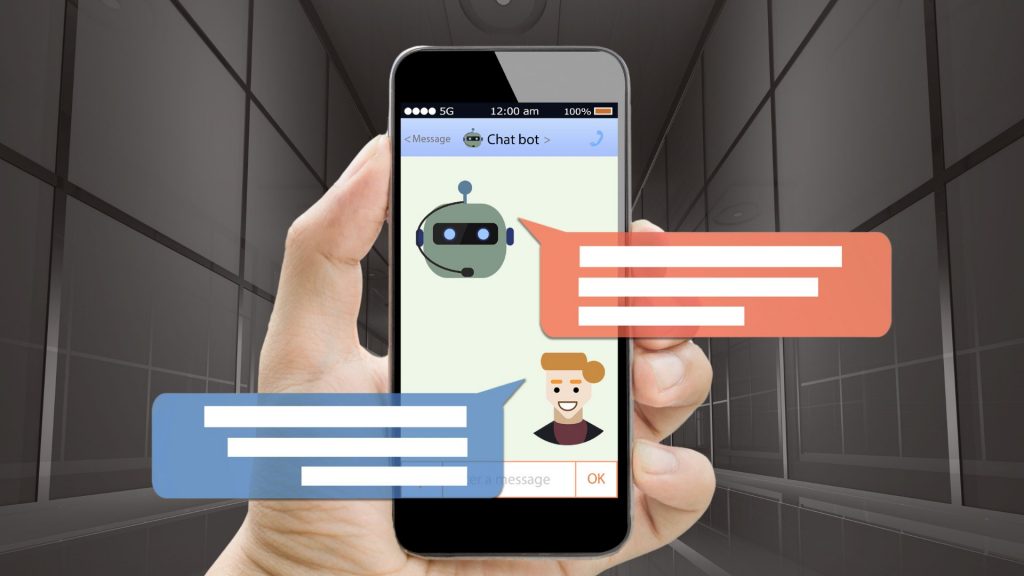Conducting business in the last few years has been a lesson in adaptability and flexibility, and the market continues to demand evolution to meet changing needs. As organizations continue to seek out opportunities to streamline their operations and enhance collaboration while maintaining robust data security, migrating to the Amazon Web Services (AWS) Cloud has emerged as a compelling solution. Security needs due to increased cyberthreats and potential for data loss have become motivation for organizations to seek out secure storage options. We’ll explain what the Cloud is, some common catalysts for Cloud migration, and the benefits of moving to a Cloud environment. From scalability and accessibility, to enhanced security and cost-effectiveness, Cloud migration can empower your organization to meet increased demands while optimizing your online presence for increased visibility and growth.
What is the Cloud?
Cloud Computing is the practice of using a network of remote network servers hosted via the Internet to store, manage, and process data. In simple terms, the Cloud is a group of data centers that are available to users over the internet.
For organizations that are still remote or hybrid, the Cloud can help maintain a streamlined work environment, no matter where your employees work. When data is stored completely on-premise, it’s inaccessible to employees who aren’t on your network. This can cause processes to slow down with employees needing to download and send files back and forth, or wait until they’re in the office to access certain data. Users can access their files anywhere they have an internet or LTE connection and on any type of device (desktop, laptop, tablet, smartphone, etc). This means your organization can provide flexibility to your employees to work from anywhere.
Amazon Web Services (AWS) is one of the largest providers of Cloud computing services in the world, with over 90% of Fortune 100 companies working with an AWS Partner. Many of PiF’s customers have moved to the AWS Cloud in recent years, with that number continuing to grow as organizations see the value of a secure, flexible Cloud infrastructure.
Unlike other Cloud providers who define a region as a single data center, AWS Regions consist of multiple Availability Zones consisting of discrete data centers with identical power, networking, and connectivity abilities, and each housed in separate facilities to ensure the Cloud is always secure. This means that even if one data center is compromised, your data is backed up to other data centers and still protected.
What are the benefits of moving to the Cloud?
Ease of Access
For any employee, especially remote ones, it’s important to access data quickly. For employees with critical roles that require juggling multiple projects day to day, using Cloud hosting can provide them access. The Cloud can make accessing and utilizing data simple.
By migrating to the Cloud, your employees can easily access the applications they require to complete day-to-day tasks, no matter where they’re located. This spans across departments, job functions, and locations, an AP clerk based in one location can access your ERP or past invoices just as easily as an Accounting Manager in another.
Increased Security
Most organizations don’t have disasters top of mind, it’s a scary thought thinking about the “what ifs” of your business. While you hope that nothing ever happens to your data, it’s better to be prepared in case something does. When emergencies happen, how can you ensure that you don’t lose what’s important to your business?
There are cases where data may be deleted by accident, due to a natural disaster (think fire, flood, nor’easters, hurricanes, or blizzards), or due to ransomware or other malware taking over your on-premise server. Hosting your data and applications on a Cloud storage system with automated backups can ensure your data won’t disappear forever.
Small to mid-sized businesses are particularly vulnerable to these kinds of attacks. They often have limited resources dedicated to cybersecurity and don’t have systems built to protect them and their data. While these attacks may not be entirely preventable, lessening their impact is possible.
Streamlined Workflows
For organizational processes that require routing, approvals, and data needing to move from person to person, staying connected through the Cloud can promote productivity and help continue to move along those key workflows. By not utilizing Cloud computing, systems that ran efficiently in-office on your own network and server can all of a sudden become useless once employees leave the building.
In the Cloud, you can rely on those same workflows regardless of where your team is located, meaning the work doesn’t stop and you can complete tasks with the same speed as before.
When is the right time to move to the Cloud?
Organizations may be unsure of the exact right time to move to the Cloud, and may be intimidated by the process. Moving to the Cloud can offer several benefits, but it’s essential to assess when it’s the right time for your organization to do so. There are many indicators that suggest it might be a good time to consider migrating to the Cloud, and identifying which of these your organization aligns best with can help influence your decision.
Storage and Scalability Needs
One of the most common catalysts for Cloud migration is simply running out of storage on your on-premise server or it is end-of-life. While a server-to-server migration is possible, this event can serve as an opportunity to move to the Cloud instead of a new server. Something else to consider is if your organization is growing and you may have increased storage and access needs, the Cloud provides the flexibility to scale and meet the demands of your organization as it grows.
Security and Compliance
Many organizations need to meet specific compliance standards, such as FedRAMP, FISMA, ITAR, and other government security standards. Within the Amazon Web Services Cloud, there is the AWS GovCloud. GovCloud consists of isolated AWS Regions designed to allow U.S. government agencies and customers to store sensitive data in the Cloud by addressing their specific regulatory and compliance requirements. The AWS GovCloud is made up of AWS GovCloud East and West Regions and services and is an isolated Cloud environment where accounts are only granted to United States-based persons working for U.S. Organizations.
Cost Savings & Reduced Overhead
Upfront infrastructure costs, such as servers, hardware, power, cooling, operating systems, floor space, and IT personnel can quickly become a cost burden for your organization. With the Cloud, you pay for the services you use, which can be more cost-effective than maintaining on-premises servers and infrastructure. Because your organization doesn’t have a need for physical server towers or other costly infrastructure, you are able to reduce costs as well as reallocate IT employees to other tasks.
Disaster Recovery & Backup
With cyberattacks increasing year over year, the need to have data in a secure repository becomes more and more apparent. In the Cloud, robust disaster recovery options are an integral part of the system. If your organization needs to ensure business continuity and data security in the face of unforeseen disasters, this is a significant advantage over servers that may be completely compromised. Thanks to automated backup and built-in redundancy, the risk of data loss is significantly reduced.
How to implement a Cloud-hosted Document Management system
Before making the move, conduct a thorough assessment of your organization’s needs, existing infrastructure, and security requirements. PiF Technologies is an Amazon Web Services partner and has experience migrating customers to the Cloud, and we can make it a seamless transition.
The first step in moving to the AWS Cloud is consulting with us, we’ll help walk you through the process and identify next steps. We then identify the first workload to start testing in the Cloud, focusing on a development and test environment, website and non-production servers as a first project. We’ll install the AWS Application Discovery Service on some of your on-premise servers to collect statistics which then will allow us to determine approximate costs and total cost of ownership.
We’d love to help you discover how AWS can protect your organization and simplify storing your data. Schedule a demo with us using the form below to have a conversation about your needs and how PiF can help.