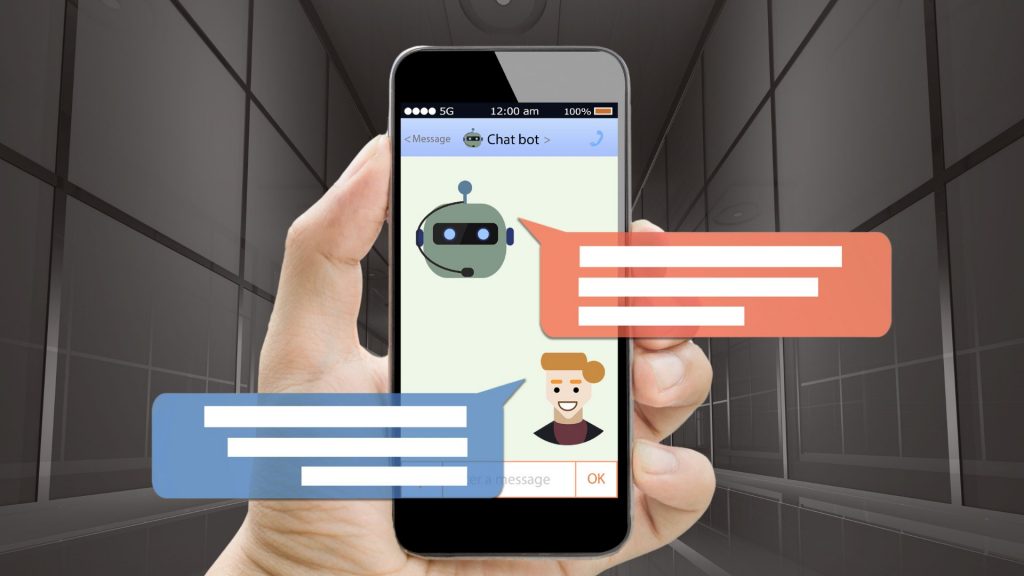Making decisions for your business is a process not often taken lightly, successful leaders often consider the various outcomes and impact before making selections. Unfortunately, in instances where your server fails, you have a security breach, or you lose data, there isn’t time to carefully consider all your options. Rather than react quickly due to a catastrophic event, you can be proactive in your decision and choose to migrate to the Cloud.
We’ll review the costs to consider as well as some pros and cons of staying on premise, as well as share why the Cloud far outweighs maintaining a server.
The actual and perceived costs of staying on-premise
While not a cost-driven factor, the reality is that on-premise servers are becoming increasingly obsolete for small to mid-sized businesses. They’re costly, require a high level of maintenance, and have a limited lifespan. Beyond the actual physical costs of a server, there are multiple other cost factors to consider, as well as indirect costs that may not be a consideration.
Actual Costs
Servers, Network, and Hardware
The initial capital expense of investing in the hardware required for on-premise hosting can be costly. Add in the costs of replacements, updates, and repairs, and the total cost of ownership for the hardware and servers alone can be exponential.
Operating System and Virtualization Software
On-premise hosting requires an up-to-date operating system as well as virtualization software. Though the costs of implementing and maintaining these systems aren’t massive, it adds up.
Floor Space
Many organizations consider needing additional floor space to hold larger servers and hardware a necessary evil, but with leasing and real estate costs increasing, it has a bigger impact on your organization than you think.
Power and Cooling
Like floor space, the amount you spend monthly on the power required to run and cool your servers and hardware may seem like a necessary expense.
Data Center Personnel
On-Premise servers require active maintenance and monitoring, and with that comes hiring qualified personnel to do so. For small-to-mid-sized businesses, your IT department may be already stretched thin with other tasks and unable to constantly monitor your server. With 54% of businesses admitting that their IT departments lack the experience to manage complex cyberattacks, it’s too big of a risk to completely rely on your employees alone to manage data security.
Other factors to consider
A higher need for support
When you work with a system on a daily basis, you have the expectation that it will work without issue. Because On-Premise servers are subject to a multitude of outside factors, on the support side, PiF has noticed a significant difference in the volume of help desk calls between Cloud hosted and On-Premise server solutions. We attribute this to a few things. An On-Premise server is subject to environmental factors beyond PiF’s control. Specifically, this is in regards to the life of your server. Typically servers have a shelf life of around 5 years, and in cases where the hardware itself lasts beyond that, Microsoft often discontinues support for older software. For example, on October 10, 2023, Microsoft ended support for Server 2012 and Server 2012 R2. For organizations that utilized this software, they now are at risk due to no new security patches or bug fixes.
Extended Downtime
When something is changed in the IT infrastructure, it unintentionally can and often does affect other systems, and for PiF customers, DocStar is no exception. This often results in time being spent troubleshooting and then fixing or restoring settings, workflows, permissions, or other pieces of the system. Not only does this render your system unable to be used as normal, Sometimes these can occur in labor charges over and above the maintenance and support contracts.
The Security Risks of staying On-Premise
On-Premise data is at risk for ransomware attacks, and small businesses account for 43% of cyber-attacks annually. Ransomware is a type of malicious software that encrypts a victim’s data and demands a ransom for the decryption key. Here’s how on-premise data can be vulnerable to ransomware attacks:
Vulnerabilities and Exploits: On-premise data centers often run various hardware and software components, including servers, operating systems, and applications. If any of these components have unpatched vulnerabilities or misconfigurations, attackers can exploit them to gain unauthorized access and deploy ransomware.
Phishing and Social Engineering: Ransomware attacks can also start with phishing emails or social engineering tactics. An employee within the organization might inadvertently click on a malicious link or download a malicious attachment, allowing the ransomware to infiltrate the local network and impact on-premise data.
Insider Threats: Insiders with access to on-premise data can intentionally or unintentionally facilitate ransomware attacks. Disgruntled employees, for example, may decide to infect the organization’s data as an act of sabotage.
Lack of Offline Backups: While on-premise data can be backed up, these backups are often within the same network. If ransomware infects the primary data and can propagate through the network, it may also encrypt the backups, making it difficult to restore data without paying the ransom.
Security Breaches: If an attacker successfully breaches the physical security of the on-premise data center, they may gain access to the systems and data and deploy ransomware directly.
Inadequate Security Measures: Organizations with weak security practices or insufficient security measures in place are more susceptible to ransomware attacks. This includes inadequate access controls, weak passwords, and poor security policies.
What is the Cloud?
Cloud Computing is the practice of using a network of remote network servers hosted via the Internet to store, manage, and process data. In simple terms, the Cloud is a group of data centers that are available to users over the internet. Cloud systems promote a secure environment for your business and your employees and is an excellent solution for hybrid or remote-based teams. Users can access their files anywhere they have an internet or LTE connection and on any type of device (desktop, laptop, tablet, smartphone, etc).
The benefits of moving to the Cloud
Understanding the risks of remaining On-Premise is one piece of the decision to move to the Cloud, but what are the benefits of migrating?
The most apparent benefit is the security and data protection and recovery features of the Cloud. Specifically, many organizations need to meet compliance standards, such as FedRAMP, FISMA, ITAR, and other government security standards, which requires a heavy lift organizationally to maintain. Within the Amazon Web Services Cloud, there is the AWS GovCloud. GovCloud consists of isolated AWS Regions designed to allow U.S. government agencies and customers to store sensitive data in the Cloud by addressing their specific regulatory and compliance requirements. The AWS GovCloud is made up of East and West Regions and services and is an isolated Cloud environment where accounts are only granted to United States-based persons working for U.S. Organizations.
In addition to enhanced security to meet compliance standards, the Cloud offers robust disaster recovery options as an integral part of the system. If your organization needs to ensure business continuity and data security in the face of unforeseen disasters, this is a significant advantage over servers that may be completely compromised. Thanks to automated backup and built-in redundancy, the risk of data loss is significantly reduced.
Migrating to the Cloud is a strategic decision that allows organizations to meet the needs of an ever-changing technology landscape. The Cloud is scalable, meaning it adjusts to your organizational needs, and is agile as opposed to keeping your applications and data siloed.
Employees and employers both recognize a need for remote access to systems and data. The Cloud gives your employees the ability to securely access necessary applications as well as data, regardless of where they’re working in order to do their job as efficiently as possible. This is specifically beneficial for organizations with employees working from varying locations. When your data and applications are hosted exclusively On-Premise, it can be challenging for employees to access what they need and they may need to go through multiple channels just to complete a single task.
Are you ready to implement the Cloud?
To briefly summarize the comparison of On-Premise hosting to the Cloud, On-Premise has a higher upfront cost, requires more internal and external involvement to maintain, and presents high security risks to your organization. By migrating to the cloud, you can ensure the security of your data and provide enhanced access to critical documents and data. As technology evolves, most progressive organizations are actively moving from outdated On-Premise servers to a sophisticated Cloud environment.
As an Amazon Web Services partner, PiF Technologies has extensive experience moving our customers from an On-Premise system to the Cloud. PiF is fully committed to the compliance and security of our customers’ data. We have developed internal procedures and programs to reinforce security, including being Amazon Web Services (AWS) Cloud Partner. Specifically, PiF meets the SOC 2 compliance standard for service organizations, developed by the American Institute of CPAs (AICPA).
The first step in moving to the cloud is consulting with us, we’ll help walk you through the process and identify next steps. We then identify the first workload to start testing in the cloud, focusing on dev/test, website and non-production servers as a first project. We’ll install the AWS Application Discovery Service on some of your on-premise servers to collect statistics which then will allow us to determine approximate costs and total cost of ownership.
Complete the form below to take the leap into Cloud hosting!