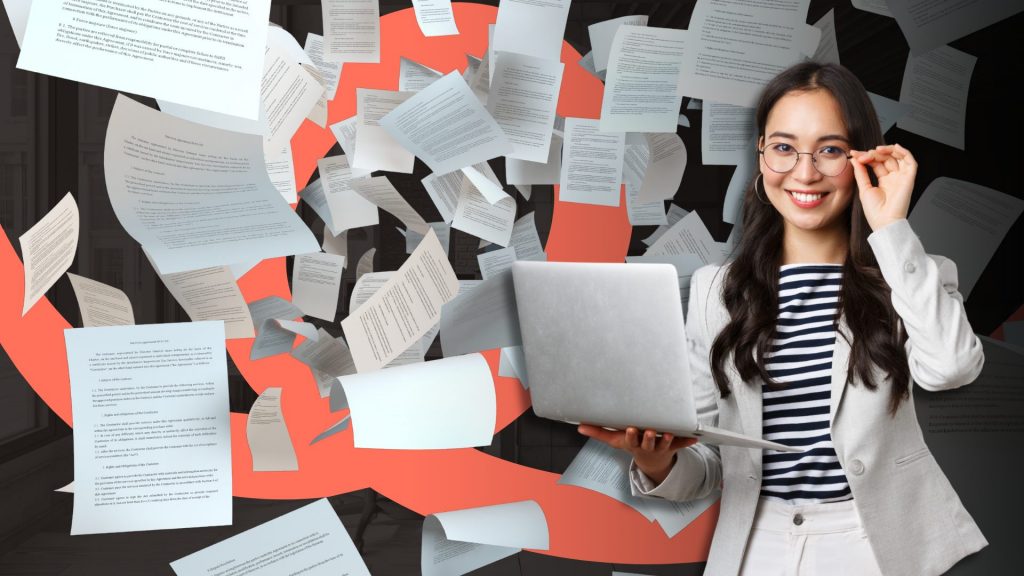What is Document Management?
At its most basic level, Document Management, or Enterprise Content Management, scans, captures, retrieves, and stores documents digitally in a central location. Having content stored and accessed electronically allows your entire organization to improve collaboration, increase efficiency, and enhance security.
Many organizations use free file hosting sites to alleviate this issue, but they lack the features to have a truly automated process, and wind up being just as disorganized as their physical paper files. Document Management is the solution when your organization needs granular document and content type security with specific feature access permissions (such as who can email, print, view, approve, annotate).
What is the Cloud?
Cloud Computing is the practice of using a network of remote network servers hosted via the Internet to store, manage, and process data. In simple terms, the Cloud is a group of data centers that are available to users over the internet. Cloud systems promote a secure environment for your business and your employees and is an excellent solution for hybrid or remote-based teams. Users can access their files anywhere they have an internet or LTE connection and on any type of device (desktop, laptop, tablet, smartphone, etc).
What does it mean to host “on-premise”?
On-prem is short for on-premise which can also be defined as self-hosted, on-site, or locally operated. On-premise simply refers to hosting your document management system and files on the servers currently running in your offices. Most of the time, your staff can only access these servers when they are physically in the building. This can sometimes create trouble if someone is working remotely or traveling for work, creating unintentional limitations on how easily they can access their work files. On-premise systems do not require the user to be linked to the Internet to access files as they are often hosted locally on the individual’s computers.
Implementation: Cloud vs. On-premise
When you’re implementing a solution, there are some key things to consider before investing, and it’s crucial to ask the solution provider these questions. For organizations weighing whether or not to host their Document Management solution On-Premise or on the Cloud, there are a few direct comparisons to consider.
Reliability:
You don’t want your system to fail, think about worst-case scenarios for your organization, will this system hold up? Ask questions and talk through emergency procedures to ensure you will trust the solution.
- On-Premise, there’s potential for fire or water damage to destroy your server, and while you can restore backups, you still have limited reliability.
- The Cloud promises 99.99999% reliability, and with multiple backup sites across different time zones, you can feel confident your data is easily recoverable
Security:
Consider who will be using your system, and who you don’t want to have access to it. What protections will be in place? How will you prevent unauthorized users from getting in?
- Depending on the age of your server, on-premise precautions put in place by your team, and other factors, the data on your server could be at-risk without you even knowing it. With businesses of all sizes at risk, smaller organizations that may not have a robust security infrastructure can easily be subjected to malware or ransomware.
- Amazon Web Services prevents, detects, responds, and remediates threats with advanced monitoring and international infrastructure.
Defensibility:
In the case of an audit or need for proof of compliance, ensure that your ECM clearly documents policies and procedures that drive processes. Support them with clear proof that the organization follows them.
It’s also worth it to look into the features offered and compare them to features you believe would be necessary for the system to be totally effective. Features such as advanced capture, detailed search, automatic assignment to a record retention schedule, audit trails, backup systems, and more are all incredibly important for a solution to thrive.
Why is now the right time to move to a Cloud-hosted Document Management system?
Address Cybersecurity with urgency
Each day it seems as though there are new security threats to businesses, regardless of size. Defending your data against these threats is becoming increasingly more complicated, and even the most prepared organizations can have significant loss from an attack. Migrating from a vulnerable On-Premise server to the Cloud allows IT teams to stay up to date with the latest cybersecurity protections and also have a reliable backup for their data in case of a breach.
Evolve alongside changing technology
How business was done 5, 10, or 15 years ago is vastly different than how work is done today. Many organizations, though, have not changed their technology or strategy to align with current trends. Keeping applications and data siloed means that work is completed inefficiently and holds your business back. By migrating to the Cloud, you can stay agile.
Support remote or multi-site workers
Even as many offices are reopening and employees are heading back into the office, there is still a need for remote access to systems and data. With employees working from varying locations, it is important to give them support to do their job as efficiently as possible. When your data and applications are hosted on-premise, it can be challenging for employees to access what they need. On the Cloud, your employees can quickly and securely access everything they need.
How to implement a Cloud-hosted Document Management system
PiF Technologies is an Amazon Web Services partner
The first step in moving to the cloud is consulting with us, we’ll help walk you through the process and identify next steps. We then identify a first workload to start testing in the cloud, focusing on dev/test, website and non-production servers as a first project. We’ll install the AWS Application Discovery Service on some of your on-premise servers to collect statistics which then will allow us to determine approximate costs and total cost of ownership.
We’d love to help you discover how AWS can protect your organization and simplify storing your data. Schedule a demo with us to have a conversation about your needs and how PiF can help.