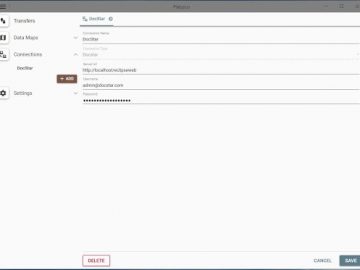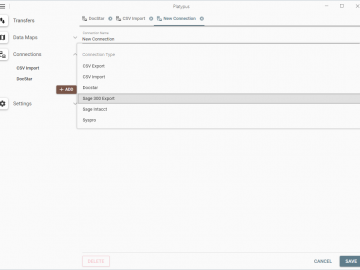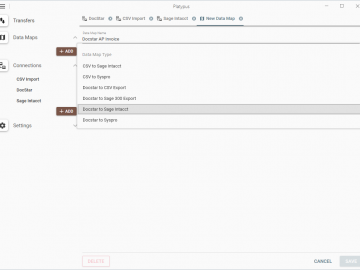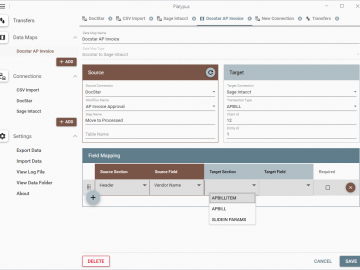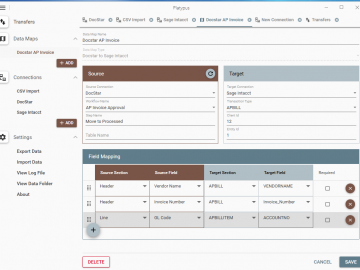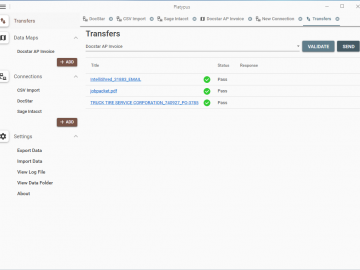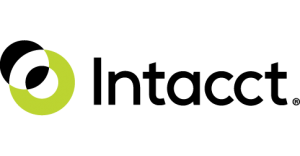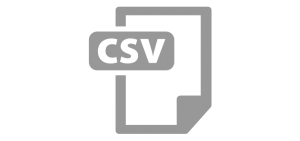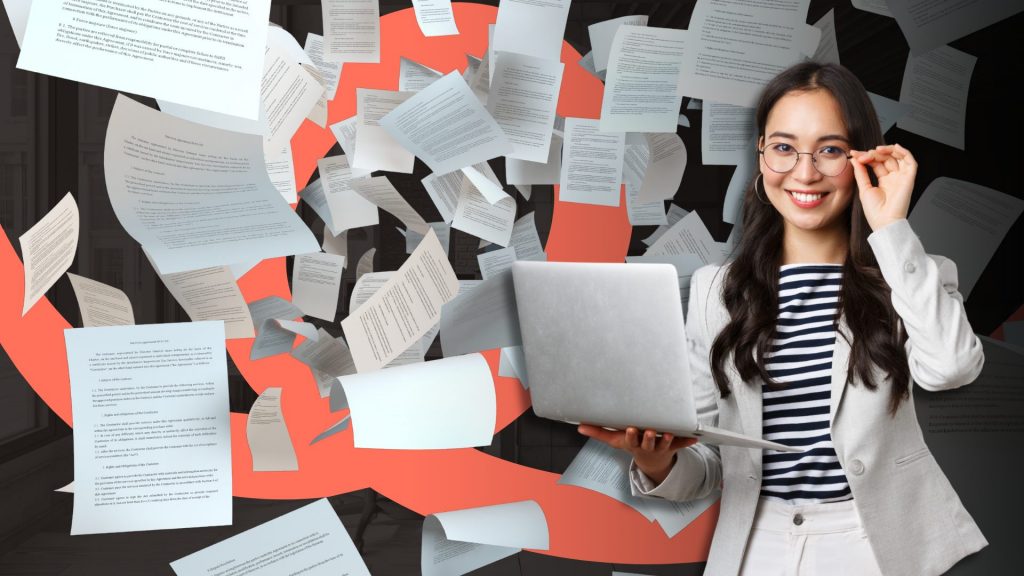Meet InfoHitch
More often than not, your data needs to exist outside of just your ECM. Data reuse is a common necessity with our clients, so we made leveraging data from your documents a whole lot simpler.
InfoHitch from PiF Technologies is designed to transform your data, allowing it to be moved from one program to another quickly and simply. With InfoHitch you can extract data from your documents in DocStar and inject it into your line of business systems.
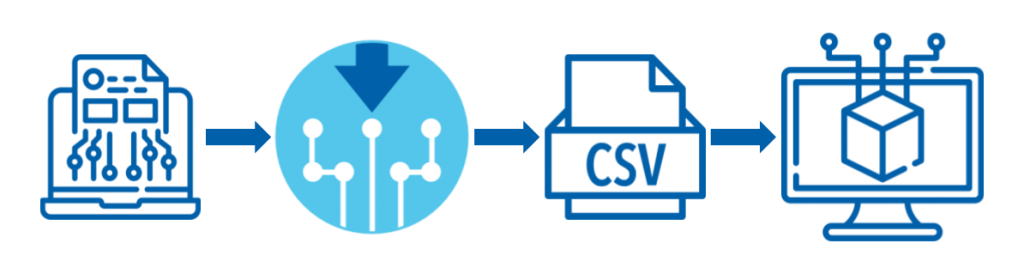
It’s designed to monitor an input source, transform or map the source data to the output data source, typically your line of business system. Most line of business systems support some sort of batch import, but getting your source data in the correct format can be time-consuming and require reinvention each time you need to upload data. Moreover, some applications do not support a batch flat-file import but rather require an API or webs service to ingest data. This can be very expensive having to hire a developer familiar with the destination business application. InfoHitch comes with pre-configured ERP data source connectors that will easily allow any knowledge worker to import data without the need for programming.
This means we can push data quicker, with less hassle, all while providing a user-friendly interface that you can easily customize and run.
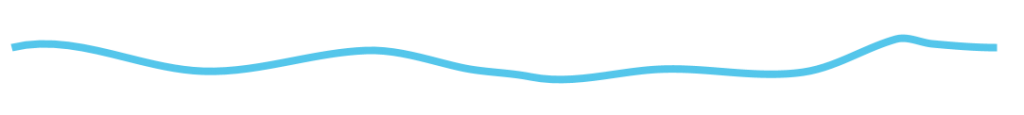
InfoHitch has four main sections to the application:
- Connectors – define the source and destination connectors, by stipulating the parameters such as the application URL, folder destination, custom fields, etc
- Data Mapping – here you will configure the source and destination connectors and then select the source fields and how they transform/map to the destination source. So in our example, taking Docstar document fields like vendor name, invoice number, PO number and properly mapping them to the system fields in Sage Intacct. Fields can be header or line items with parameters for required or not
- Transform – this is the processing screen where you can validate which documents are sitting in the CSV or Docstar workflow step and whether they pass the data mapping requirements. By selecting the Send button the document data is now sent to the destination source, in our example Sage Intacct as an AP Bill
- Settings – configure log and configuration data directory as well as export the config settings from InfoHitch and allow users to import into other Windows Servers or PC’s
Rather than build a custom export file for each individual line of business system, InfoHitch allows for custom mapping of the data output parameters from any step in your DocStar workflow.
This means we can push data quicker, with less hassle, all while providing a user-friendly interface that you can easily customize and run.
Our Inputs and Outputs are designed to work seamlessly with your existing systems. You can input data as a CSV file or a DocStar workflow step and extract and push it into your ERP or line of business system.
Currently Available Inputs
CSV or Docstar workflow step (multiple workflow support profile concept)
Outputs
- Sage Intacct
- CSV
- Sage 100
- Sage 300 CRE
- JDE World
- SYSPRO
See InfoHitch in Action:
Learn about each step in the InfoHitch process