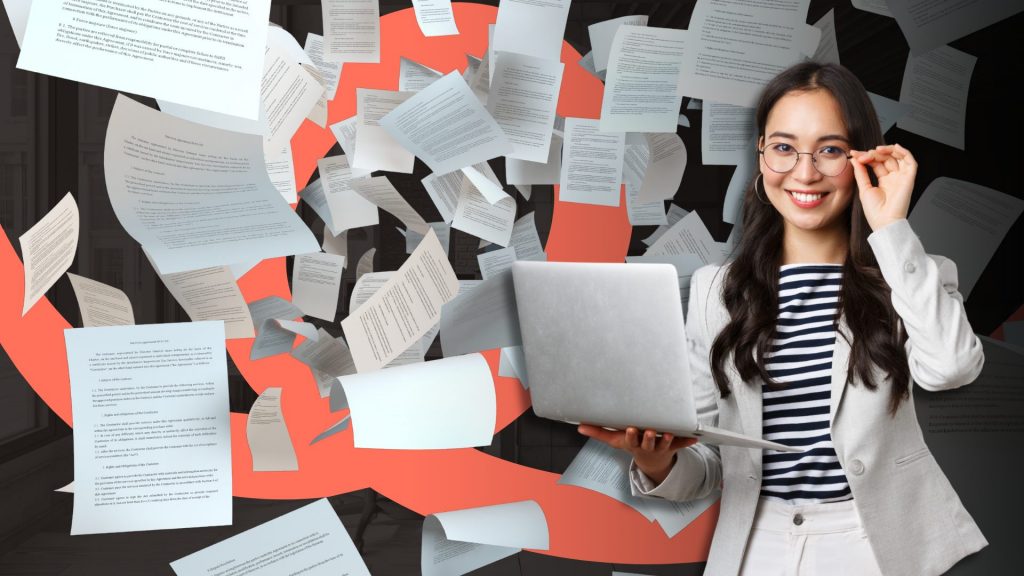2020 flipped the state of doing business on its head. Before March of last year, few people used virtual meetings to conduct business and socializing, and soon after it became the standard in the “new normal.” With businesses reopening, events happening, and people gathering again, it’s obvious that the world is returning to how it was, but what does that mean for business?
Many organizations are now faced with the challenge of what the next phase of work looks like. Some organizations have opted to remain fully remote, citing the success of their teams despite not being in the same office, while others have chosen to stick to a hybrid schedule, allowing their employees to get the benefits of both being remote and in the office, while some have chosen to reintroduce their employees back into the office full time.
Regardless of the decision your organization chooses, there are still challenges that come about. For full-time in-office employees, how do you make your teams effective while incentivizing being in the office building? For fully remote teams, how do you build long term success and create genuine collaboration between employees? And for hybrid organizations, how do you strike that balance of work and life, while also ensuring production continues moving forward?
While many of these questions are hypotheticals that are going to have varying answers across different organizations, some of the challenges surrounding remote and hybrid work can be solved across the board by investing in the right processes and technology to encourage long-term success.
Common Remote Challenges
Simplify Communication Between Departments
Communication goes beyond emails, Zoom meetings, and Slack messages. While you provide resources to encourage communication across various formats, is your organization hindering your employees from completing and collaborating on common projects?
When your teams aren’t all located in the same place, it can be a challenge to complete tasks that require heavy collaboration. This difficulty increases ten-fold when employees are relying on paper-based processes that require stacks of paper to be moved around among departments.
Passing paper around also hinders the efficiency of your team even when they’re in the office, and simple tasks can quickly devolve into frustrating projects without a better system. By investing in a Document Management and Workflow Automation solution, your employees can easily communicate across departments and teams in an entirely digital environment that eliminates paper shuffling and the frustration that comes with it.
This supports both in-office and remote employees, and is the ideal solution for organizations who are currently in a hybrid environment.
Make Common Business Processes Easier
A major concern with organizations that are fully or partially is keeping their employees actively engaged. While Zoom happy hours and frequent communication can promote some productivity, making employees feel like their work is truly valuable is a much better long-term strategy.
Within your organization there are many common and repeated processes that take up your employees time and effort, and while typically these are generally accepted as the “norm,” in the new normal and beyond these redundant tasks need to be eliminated for organizations to be truly efficient and successful.
By freeing up your employees from rote menial tasks, you can promote a more collaborative and progressive work environment.
How is this achieved? By delegating common, repeatable tasks to a smart bot, employees are free to complete more high-value work without being bogged down by busywork.
Create a Better Hiring and Onboarding Process
One of the challenges associated with hybrid and remote teams is adding new employees. When you rely on traditional applications and paper it can be difficult to manage the entire process.
Asking new hires to either print, complete, and scan or fill out awkward PDFs of onboarding documents like W-4s, I-9s and benefits elections is not a good way to make a first impression. Having a streamlined hiring and onboarding process is not only beneficial to your new hires, it’s also better for your Human Resources team. Documents live in a centralized location and it’s easy for your new hires to complete them quickly.
What technologies to invest in
You know you have processes that need changing in order to be more effective for remote and in-office employees, but how do you solve these challenges?
By investing in the right technology (with a partner like PiF) you can transform your organization and work towards a better future, both short term and long term.
Document Management
Enterprise Content Management (ECM) allows organizations to store files in a way that makes employees easily able to find and view them; preventing you from putting your business at risk by relying on paper and slowing down or completely halting key operations.
ECM eliminates common issues associated with physical document storage by securely hosting and organizing all your documents in one place. Employees can quickly retrieve the file and continue working without hiccups. To best support employees regardless of the platform they’re using, our ECM solution is built for the web and made to support all popular browsers, meaning they can access key documents anywhere, anytime, on any device.
It’s designed to be user friendly, meaning your employees will be able to utilize the system without spending extensive time in training, which is ideal for those who work far from your central office. Enterprise Content Management is made to be versatile, and is designed to work with multiple locations, departments, and devices. Even with its versatility across your organization, it’s extremely secure, allowing for version control and user-based access to ensure that a document doesn’t get into the wrong hands.
Our solution is much more robust than free file-sharing programs, it has full imaging features (scan, separation, OCR), a comprehensive audit trail to track changes, allows for annotations to make updates to the document, retention scheduling to ensure best case evidence and document lifecycle and web viewer control to view all common document formats without needing the native application. All these features promote active communication across departments, offices, and employees.
Web Forms
Your organization likely has dozens of forms required in order to complete basic day-to-day tasks. Processes such as hiring, onboarding, sales and work orders, safety and service checklists, and more rely on forms in order to complete them. By using traditional paper forms you’re doing a massive disservice to your remote employees who either have to mail, scan, or email them back to someone who then has to manually re-enter the data into whatever system you’re utilizing. A paper-intensive form process leads to a loss of data, efficiency, and profitability. Fillable PDFs help alleviate some of these issues, but they’re clunky to use and are still error-prone, plus employees still need to manually enter in data.
Much like Document Management, Web Forms easily integrate with your ERP or other business software, meaning that an employee can complete a form and the data can immediately go exactly where it needs to.
This can be especially successful in hiring and onboarding remote employees. As part of the process, prospective employees typically need to complete an application and background check form, then once they’re hired they need to complete forms for federal and state income tax, benefits enrollment, the employee handbook, and others. Rather than sending each form separately and hoping that it’s completed correctly, your human resources team can send a link to the application and background check forms, and once they’re hired, send a link to additional onboarding forms, prefilled with the information they put in on the initial application.
Web forms are particularly compatible with employees who do the majority of their work on the road. A perfect example is if an employee is meeting a customer and needs to update their sales order, they can easily pull up the sales order form on their smartphone or tablet, complete the required fields, and have the customer approve and sign the sales order. The form immediately sends the data to your ERP and can streamline the ordering process significantly, saving time for employees and making for happier customers.
Robotic Process Automation
Robotic Process Automation (RPA) is the technology that allows anyone in an organization to utilize a “robot” to replicate the actions of a person using digital business process software. RPA robots utilize the user interface to capture data and manipulate applications just like humans do. They interpret information, trigger responses, and communicate with other systems in order to perform a vast variety of repetitive tasks.
The benefit of RPA is that it can complete these tasks without ever making a mistake or taking a sick day. And because these repetitive tasks are completed by a bot instead of an employee, they can put their focus on activities that are more fulfilling and better suited to their skill sets and the needs of your organization.
Most repetitive tasks that are typically completed by employees can be completed by Robotic Process Automation. When considering tasks for RPA to complete, you can focus on what some of the more time consuming and frustrating digital processes are for your employees. For example, within a specific accounting workflow you can identify specific parts within the process that can be automated, like opening emails and downloading invoices, or extracting data from those invoices, and then moving them into folders.
There are two ways to measure success with RPA. The first is through direct business benefits, Robotic Process Automation streamlines workflows, which makes your organization more profitable, flexible, and responsive. This success can be measured and you can quickly see the ROI once you implement your RPA solution.
The second isn’t a quantitative benefit, but can still be considered important: employee happiness. By eliminating mundane tasks for your employees, they become more productive, engaged, and overall better within your organization. If your employees are spending too much time on meaningless rote tasks, they aren’t really working towards the success of your business. And most importantly, it’s making them frustrated and bored. Many organizations are realizing that investing in their employees leads to positive long-term results and using a solution like RPA is the perfect way to do so.
From a technological perspective, RPA is a simple addition to supplement your existing systems. It is noninvasive and can quickly be implemented so you can begin to see its benefits right away. RPA is also ideal for automating workflows that involve legacy systems that lack features such as APIs, virtual desktop infrastructures (VDIs), or database access.
Robotic Process Automation is also scalable and flexible, allowing you to customize your solution to fit your exact needs as well as expand upon it within other areas of your business as you see the ROI of your solution. RPA doesn’t require custom coding and creation from scratch, meaning your IT team won’t be occupied and overwhelmed with the task of bot creation, rather you can quickly train the bots to do what you need them to do and begin using them right away.
The faster you take advantage of the potential of RPA, the better your business can become.
Take the next step
Contact PiF Technologies for an easy consultation and assessment of your organization’s specific needs. Our team will work with you to create a customized solution to promote your organization’s success.
Click the button below to get started with your solution!