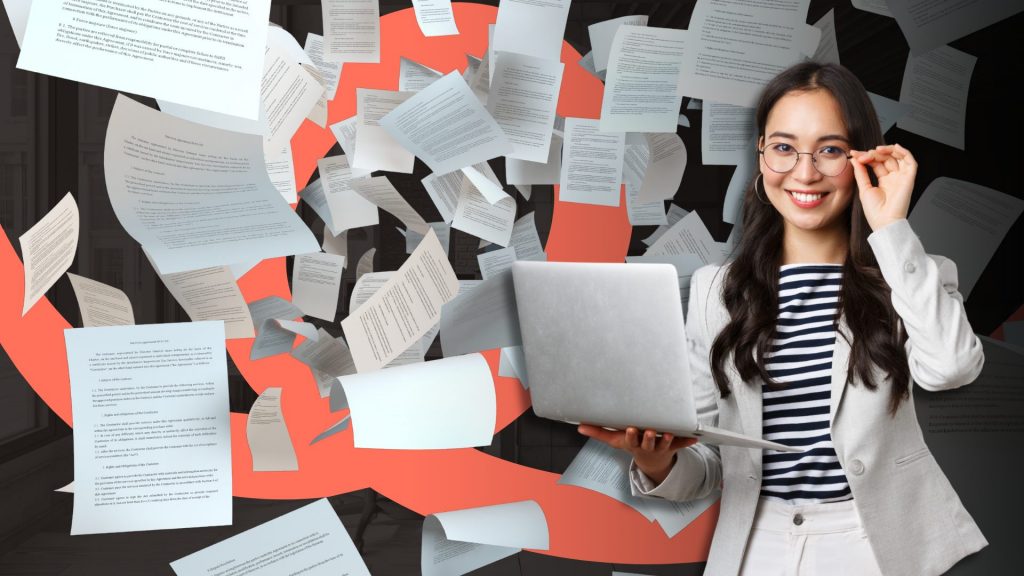It’s unanimously understood that the workplace looked a lot different this year. Cubicles were swapped for kitchen tables, all-hands meetings were held over video call, and the phrase of the year was “we’re all in this together.” We’re beginning to look beyond the pandemic and see what future lies ahead for us, both in the workplace and out.
ADP recently conducted a study of employers with over 1,000 employees and recently published their findings in “People-Centered Initiatives, Business Agility Take Center Stage in 2021 Workforce Trends”. They identified key trends that are going to come to the forefront in the new year. Their findings directly reflected many of the events of 2020, with safety, flexibility, and diversity coming out as top priorities for business leaders.
Understanding and learning about these trends is one thing, implementing large organizational change to follow such trends and make the workplace better for their employees is another. The question for many organizations is “what comes next?” In planning for the year to come, consider how to practically implement change that can make your organization better right now and beyond 2021.
Safety First
In March, many organizations had their employees pack their things and rush to work from home to reduce person-to-person contact and help mitigate the spread of COVID-19. As organizations are figuring out what their workplace looks like, some have chosen to forgo in-office work for good, while others have implemented safety measures to make going back on-site safer.
Ease to work from anywhere
For organizations that have chosen to stay remote, one of the biggest challenges they face is transferring in-person processes into an entirely digital environment. Some organizations have struggled in this transition, with insufficient communication and a lack of visibility leading to larger complications.
Organizations need to focus on transferability when moving jobs outside the office. If employees can’t continue their tasks at home in the same way they would in the workplace, projects fall behind and your organization as a whole suffers as a result. A simple solution to this is turning to workflow automation hosted in a cloud environment, which we’ll cover more in-depth when discussing flexibility.
In-office safety
Organizations that have opted to return into their facilities, or those who weren’t able to shut down in the first place out of necessity, have struggled with finding a simple way to ensure virus mitigation while keeping a record of any possible illness in the workplace. Over the summer, PiF identified this need after seeing how our manufacturing and distribution customers continued to show up to their facilities each day. Our solution consists of many pieces, kiosks, safe entry forms, and contact tracing, that can work together to create a complete office safety solution.
Our kiosks, aptly named QuickTemp, are designed to take temperatures in seconds in a contact-free, user-friendly way. With just a 2 second scan, you can ensure that everyone entering your building is within your selected temperature range, and with our software, you can maintain historical records of entries as well.
Coupled with staying home and wearing masks, state and federal governments recommend utilizing a questionnaire to minimize the risk of spreading COVID-19, but completing this questionnaire in-person on paper can be cumbersome, difficult to organize, and can put employees at risk. We have a sleek, QR-code based mobile-ready form that allows anyone entering to answer these questions quickly and on their own devices. It connects seamlessly to the QuickTemp kiosk and provides a simple, user-friendly experience while getting the in-depth information you need.
Once someone completes the survey, you can review their answers immediately and take action if necessary, while also gaining valuable knowledge for contact tracing purposes. We can custom create contact tracing and safe-entry forms to fit your local requirements and your individual needs, and because it’s completed from your employee’s and visitor’s phones it’s easy for them to make it a part of their entry routine.

Flexibility for every day
Looking beyond COVID, many organizations are adopting either an entirely remote or partially remote workplace, either to mitigate growing real estate costs, create differentiators for their employees over their competitors, or to seek talent from outside a commutable distance. This trend (which extends across industry and company size) means that flexibility and remote work ease are high priorities. Aside from the personnel and financial benefits, having business processes that work effectively regardless of where employees are located is crucial in the case of emergencies, even beyond pandemics. By not having a plan and process in place, your organization may struggle to maintain day-to-day operations, frustrating employees and customers and leading to loss of profits.
There are three key areas where PiF can provide flexibility and create a successful remote or hybrid in-office/remote environment. Once these processes are established, they can successfully exist on the Cloud in a secure, accessible way.
Just about every organization, regardless of industry, has paper documents that are necessary to complete key tasks. Unfortunately, these piles of paper can quickly fill up filing cabinets and closets, making them virtually inaccessible to in-office employees, and entirely impossible to retrieve for remote employees. By storing files in a way that makes employees unable to find and view them, you put your business at risk for slowing down or completely halting key operations.
Enterprise Document Management (EDM) eliminates those issues both inside the office and remotely by securely hosting and organizing all your documents in one place. Employees can quickly retrieve the file and continue working without hiccups. To best support employees regardless of the platform they’re using, our EDM solution is built for the web and made to support all popular browsers, meaning they can access key documents anywhere, anytime, on any device.
It’s designed to be user friendly, meaning your employees will be able to utilize the system without spending extensive time in training, which is ideal for those who work far from your central office. Enterprise Document Management is made to be versatile and is designed to work with multiple locations, departments, and devices. Even with its versatility across your organization, it’s extremely secure, allowing for version control and user-based access to ensure that a document doesn’t get into the wrong hands.
Our solution is much more robust than free file-sharing programs, it has full imaging features (scan, separation, OCR), a comprehensive audit trail to track changes, allows for annotations to make updates to the document, retention scheduling to ensure best case evidence, and document lifecycle and web viewer control to view all common document formats without needing the native application. All these features promote active communication across departments, offices, and employees.

Your organization likely has dozens of forms required in order to complete basic day-to-day tasks. Processes such as hiring, onboarding, sales and work orders, safety and service checklists, and more rely on forms to complete them. By using traditional paper forms you’re doing a massive disservice to your remote employees who either have to mail, scan, or email them back to someone who then has to manually re-enter the data into whatever system you’re utilizing. A paper-intensive form process leads to a loss of data, efficiency, and profitability. Fillable PDFs help alleviate some of these issues, but they’re clunky to use and are still error-prone, plus employees still need to manually enter in data.
Much like Document Management, web forms easily integrate with your ERP or other business software, meaning that an employee can complete a form and the data can immediately go exactly where it needs to.
This can be especially successful in hiring and onboarding remote employees. As part of the process, prospective employees typically need to complete an application and background check form, then once they’re hired they need to complete forms for federal and state income tax, benefits enrollment, the employee handbook, and others. Rather than sending each form separately and hoping that it’s completed correctly, your human resources team can send a link to the application and background check forms, and once they’re hired, send a link to additional onboarding forms, prefilled with the information they put in on the initial application.
Web forms are particularly compatible with employees who do the majority of their work on the road. A perfect example is if an employee is meeting a customer and needs to update their sales order, they can easily pull up the sales order form on their smartphone or tablet, complete the required fields, and have the customer approve and sign the sales order. The form immediately sends the data to your ERP and can streamline the ordering process significantly, saving time for employees and making for happier customers.
Accounts Payable used to be a paper-intensive process that could only be completed in-office. Using manual methods, the average invoice takes two weeks to process and requires approval from two to five people before it is fully processed. For remote employees, this could mean sending countless faxes and emails back and forth trying to get approval, and if a document needs to be sent from one office to another, it delays the process even more.
Implementing an Accounts Payable automation solution means that employees gain access to crucial documents as needed, and no longer need to manually enter and re-enter data, something that can prove to be a frustrating task if employees have limited desk space or a single monitor. Beyond that, your organization can eliminate late payment fees and take advantage of more early payment discounts.
Through AP Automation you can easily streamline your organization’s manual processes and significantly reduce invoice processing time and costs. The best part is you can take advantage of these benefits while supporting your remote employees, without needing to send documents back and forth for review or approval.
Keep compliant and secure
Compliance is key
Federal and state regulation is not as straightforward as it was in the past. As more complex legislation is passed and major changes are implemented in industries, organizations are seeking out how to maintain compliance without turning their business on its head.
According to the ADP report of over 1,000 employers surveyed, 68% said they needed guidance on government relief programs including direct funding, low-interest small business loans, enhanced unemployment assistance, and tax relief and deferral, the study identified a 1,500% jump in employers seeking guidance on compliance.
Without transparency in your processes, maintaining compliance is a challenge. Document Management helps your organization maintain compliance with enhanced security features like document-level security, the ability to distribute documents with password-protected links, audit trails, standing encryption, freeze and retain records, and built-in state and federal compliance.
Stay on top of security
The current state of affairs in cybersecurity is bleak. This past year had an unprecedented number of continuous ransomware attacks that cost over $11.5 billion in damages. Businesses fall victim to a ransomware attack every 14 seconds, up significantly from every 40 seconds in 2016.
Small to mid-sized businesses believe they’re more immune to these attacks because they don’t have as much to offer as enterprise accounts, because of this false security they often are laxer with initiating security measures and protecting their data. Half of small businesses have experienced a cyber attack, yet many of them don’t invest in resources to keep themselves protected.
Most organizations don’t have disasters top of mind, it’s a scary thought thinking about the “what ifs” of your business. While you hope that nothing ever happens to your data, it’s better to be prepared in case something does. When emergencies happen, how can you ensure that you don’t lose what’s important to your business?
There are cases where data may be deleted by accident, due to a natural disaster (think fire, flood, nor’easters, hurricanes, or blizzards), or due to ransomware or other malware taking over your on-premise server. Hosting your data and applications on a cloud storage system with automated backups can ensure your data won’t disappear forever.
Small to mid-sized businesses are particularly vulnerable to these kinds of attacks. They often have limited resources dedicated to cybersecurity and don’t have systems built to protect them and their data. While these attacks may not be entirely preventable, lessening their impact is possible.
By not paying attention to these concerning trends, businesses put themselves at risk for more damage.
Amazon Web Services (AWS) is designed to help you create a secure Cloud hosting environment, and as an AWS partner, PiF can help your organization implement this transition and support you in the process.
With Cloud hosting, your organization doesn’t run the risk of misplacing or losing data, and while in-house servers are at risk of being destroyed by natural disaster or other event, Cloud servers are completely protected.
Unlike other cloud providers who define a region as a single data center, Amazon Web Services Regions consist of multiple Availability Zones consisting of discrete data centers with identical power, networking, and connectivity abilities, and each housed in separate facilities to ensure the cloud is always secure. This means that even if one data center is compromised, your data is backed up to other data centers and still protected.
How to begin 2021 with a headstart
Partnering with implementation experts and a strong support team to transform your organization with technology is the most important step towards your success. At PiF, we’ve implemented thousands of projects and support our customers every single day. We offer powerful software coupled with an A+ team, which when paired together leads to easy implementation and long-term success.
We’d love to have a discussion with you and learn more about your business, your goals, and your current processes. Complete the form below and we’ll be in touch.